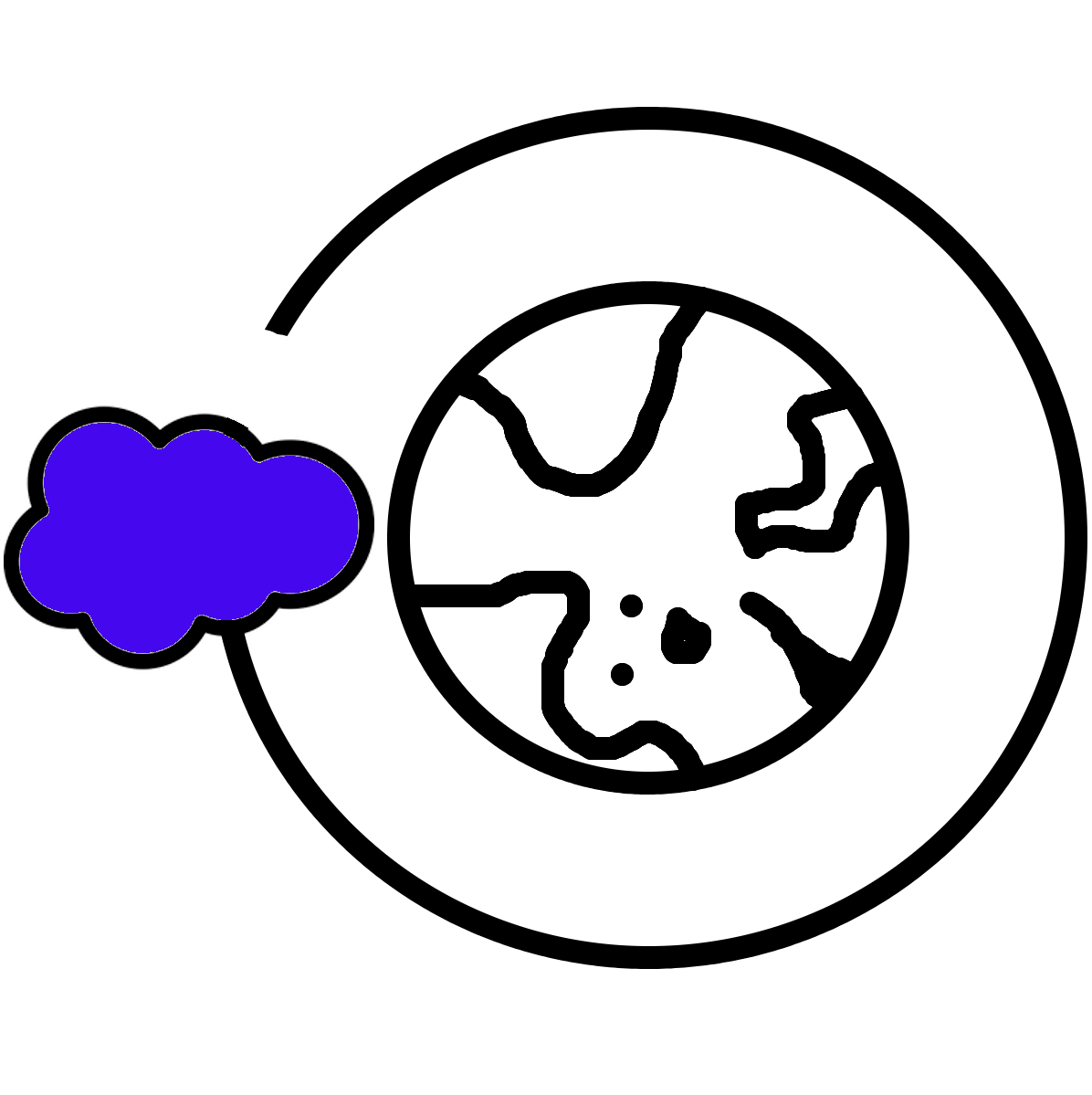Cloning a Flow in Salesforce is pretty easy, and consists of only a few steps.
- Head to the Flow you are looking to clone.
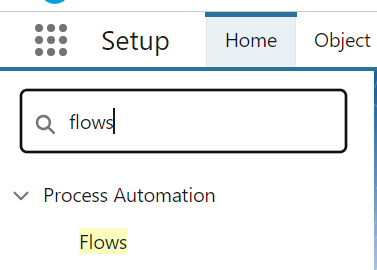
- Press 'Save As'
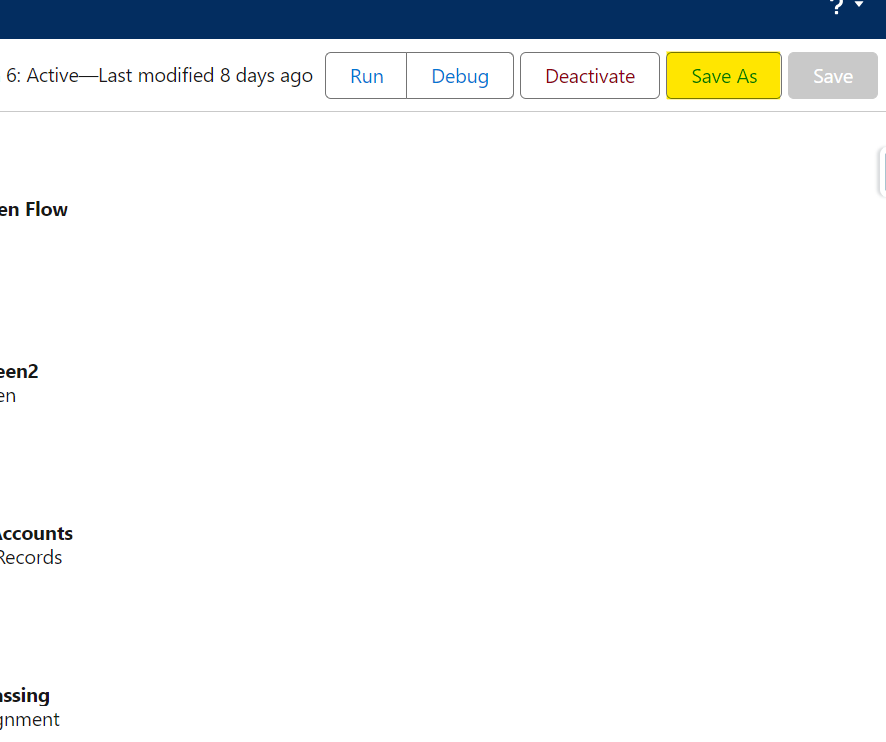
- Select the option for a 'New Flow' and give the Flow a distinct name
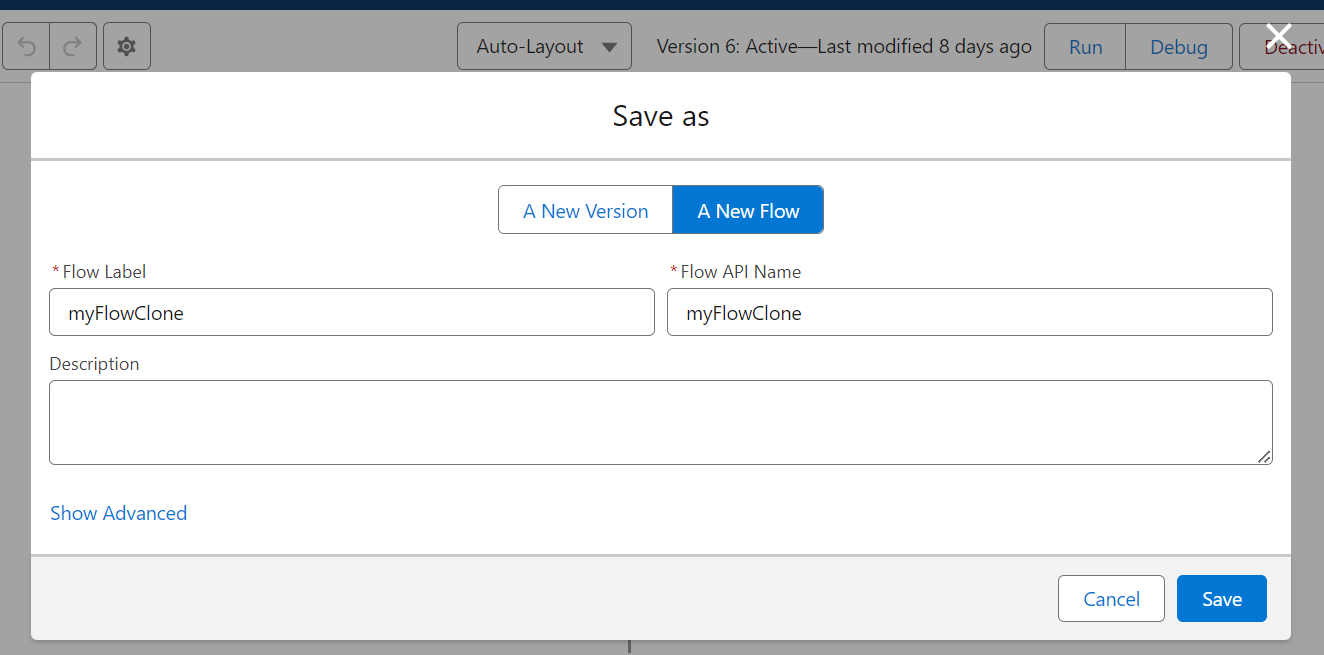
- Press Save
And that's it! Your new Flow is saved with the appropriate Flow Label, while the old Flow you cloned from is still intact. There are a few reasons you might want to clone a Flow rather than starting from scratch and writing a new one. These might include:
- You started writing a Record-Triggered Flow, but realized you want to use the logic as the basis of an Autolaunched Flow that will sit under several Flows. As such, you clone the Flow and change the type to Autolaunched
💡
To clone a Flow and change its type, you need to change the 'Type' field under the advanced options. Going from a Record Triggered Flow, where the use of $Record is common, to an Autolaunched Flow, where $Record doesn't exist, can also be challenging. If you need the original Record Triggered Flow to exist, you might want to first clone the Flow as an additional Record Triggered Flow. Then, you can strip references to $Record. Finally, you can then clone the Flow and change the type.
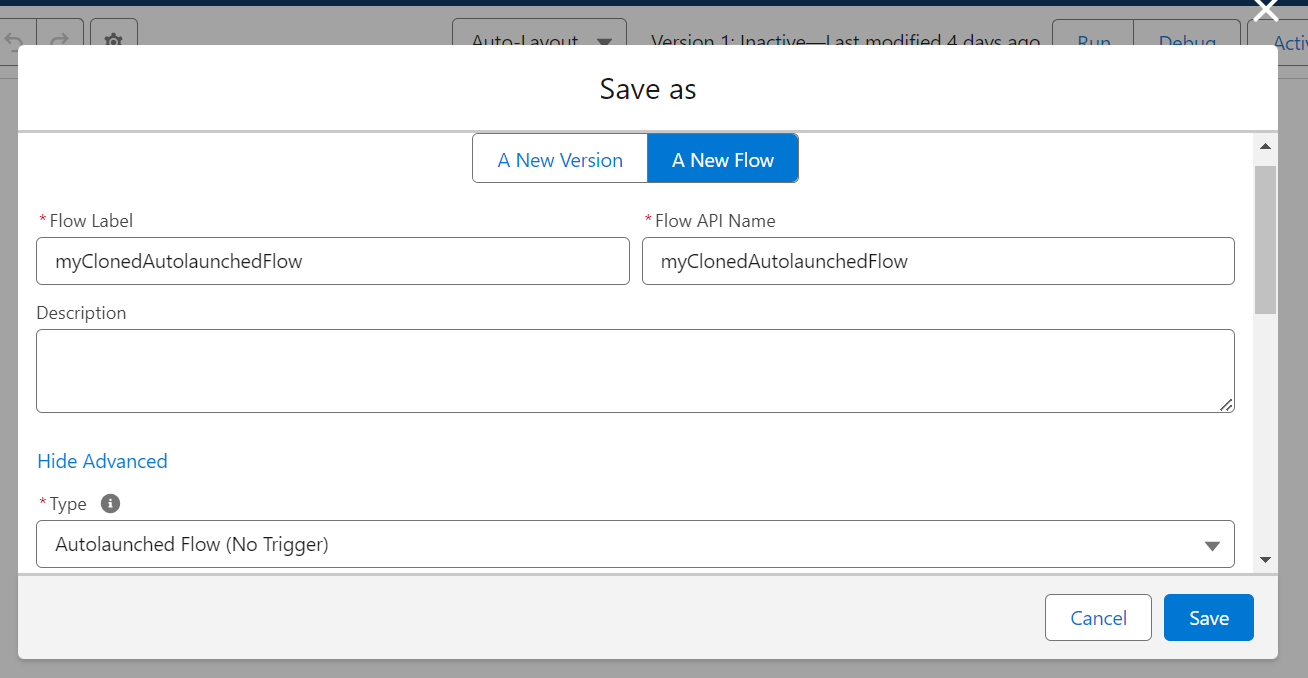
- You have a Schedule-Triggered Flow that runs once daily. You are informed by the business that this Flow should now run twice daily, and a demo of the functionality is expected in only a few hours. While you know the most future-conscious practice might be to switch to Apex scheduled methods which can be scheduled multiple times a day, breaking down and transposing the logic from the Flow will take a significant time investment. In cases like these, it might be optimal to clone the Scheduled Flow and edit the daily run time.
💡
If this cloned Schedule-Triggered Flow approach is taken, be sure to move running logic to unified Subflows, or you might quickly be maintaining multiple identical copies of the same runtime logic!
- You notice a coworker has written a stellar Flow that has structural similarities to something you are aiming to do. Rather than spending time between screens and copying their work, think about cloning their Flow to reduce transposition errors.
- If your organization is subject to strict clicks/code syntax practices, perhaps template Flows as the building blocks for created Flows should be generated and cloned, rather than having developers and admins start fresh at each new Flow attempt.
- For organizations boasting extreme complexity and maturity, development patterns might be used that mandate certain global functionalities run in certain positions, such as governor limit checks. Rather than fit these checks in manually each time a new Flow is written, cloned Flows might make this process more streamlined.